
Teachers and students interact during an introductory astronomy class. Image courtesy of NASA.
Welcome to Highlights for High School!
This section will show you how you might use Highlights for High School and OpenCourseWare.
It is intended for:
- High school teachers
- Parents with homeschooled children
- High school administrators
- Anybody interested in high school education
It is nice to have a place to turn where students can genuinely do independent study, and where busy teachers can rely on OCW materials to be good.
—Donald Cameron, Mathematics Teacher, North Andover, MA.
Ways to Use Highlights for High School and OpenCourseWare
- Assign videos or video clips for homework or for use in a flipped classroom.
- Show relevant videos during class time, such as with videos of labs that you are not able to replicate at your school.
- Create an independent study project for a motivated student or group of students.
- Assign problem sets for homework or go over problems together in class. You can stress to your students “We are doing MIT-level work!”
- Assign videos from OpenCourseWare to students who finish a test or lab before the rest of the class.
Examples of How OCW Has Been Used
- A principal in New Jersey started an independent study program based on OpenCourseWare materials.
- A homeschool educator helped her children get excited about science using our Kitchen Chemistry course.
- A computer science competition for girls was inspired by OpenCourseWare to make their curriculum materials freely available.
- A gifted high school student, his parents, and school administrators created an independent study using OCW physics videos to help the student stay engaged and challenged in school.
- A struggling high school student turned to OCW for help, gaining the confidence to apply to MIT. He became the first person in the history of his school to be accepted at MIT.

A high school teacher assists one of her students. Image courtesy of the United States Department of Labor.
Advice from Teachers
(Special thanks to Donald Cameron and Pam Hepp)
- Start small. Pick a few relevant materials to test the waters before making any major changes to your lesson plans.
- Go through the materials and view them before assigning them to the students.
- Select only the course materials that are relevant to your curriculum and are appropriate for the abilities of students you teach.
- Don’t be discouraged if your colleagues/administration are reluctant to try open educational resources in their classrooms.
- Give it time. Students may need to get used to using the materials, because they offer a different learning experience from the typical classroom environment where there is immediate feedback.
College chemistry does not look that bad. I could do that!
— High school student after watching ChemLab Boot Camp.
"This Course at MIT" Pages
Structured like fact sheets, "This Course at MIT" pages provide context for how the course materials published on OCW were originally used at MIT. We hope that such information will help you better understand and use the course materials. The pages may include sections such as:
- Course Outcomes
- Curriculum Information
- Student Information
- How Student Time Was Spent
- Instructor Insights
- Course Team Roles
See list of MIT courses that include "This Course at MIT" pages.
Frequently Asked Questions
- What is Highlights for High School?
- What grade level is the content suitable for?
- How is the site organized?
- What if I can’t access YouTube in my school?
- Are assignment and exam solutions available?
- Do you have any lesson plans available?
- What are the requirements to Highlights for High School?
- Can I use your materials if I charge for tutoring?
- How do I properly cite my reuse of MIT OpenCourseWare materials?
What is Highlights for High School?
Highlights for High School is an open educational resource developed by MIT OpenCourseWare that provides free classroom materials for high school educators, students, and parents.
The materials are drawn from several sources including:
- MIT undergraduate courses
- MIT faculty who have created course materials specifically for the high school audience
- MIT outreach programs aimed at high school students
What grade level is the content suitable for?
Generally, the materials are geared towards juniors and seniors in high school. However, you may find that motivated students younger than this can enjoy and learn from these courses as well.
How is the site organized?
The website is organized into two main sections: Subjects and Exam Preparation. The Subjects section is arranged by topics that you are likely to encounter at your high school, such as mathematics, physics, and biology. Within each of these subjects you will find a variety of content, such as labs, courses, and video resources. We encourage you to explore the subjects that are relevant to your teaching.
The Exam Preparation section is aimed at students who are preparing to take Advanced Placement* exams in biology, calculus, chemistry or physics. These materials are meant to supplement the learning that takes place in the classroom. We have mapped relevant OCW course materials to the topics in these exams, so they are easily searchable by one of these topics.
*AP is a registered trademark of the College Board, which was not involved in the production of, and does not endorse, this product.
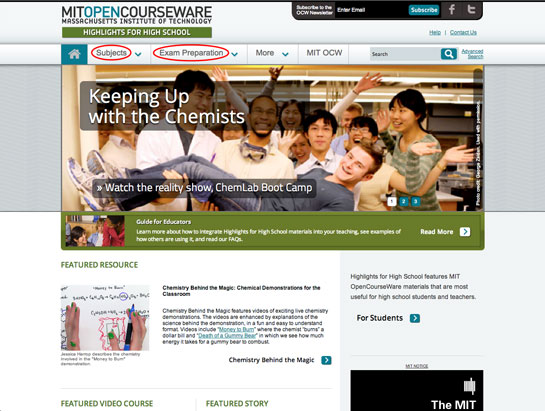
What if I can’t access YouTube in my school?
We understand that many schools don’t allow access to YouTube. For this reason, we have posted all of our videos to TechTV, an MIT-based video service similar to YouTube. You should have no trouble viewing the videos with TechTV.
Are assignment and exam solutions available?
We include solutions whenever possible. However, some solutions to homework assignments, quizzes, and exams are not published on OCW because they may contain materials professors are intending to reuse within the classroom or are not comfortable sharing online.
Do you have any lesson plans available?
The materials on Highlights for High School are not organized in the form of a lesson plan. Instead, we try to present the materials as they were taught to the students here at MIT. When you open a course or resource, you will notice different sections listed on the left hand side of the page. Each section represents the different types of content used in a given course. For example, all of the lecture notes are listed together in one place, the problem sets are all listed together, and the exams and solutions are can be found together.
What are the requirements to use Highlights for High School?
The underlying premise and purpose of MIT OpenCourseWare is to make course materials used in MIT courses freely and openly available to others for non-commercial educational purposes. Through MIT OpenCourseWare, MIT grants the right to anyone to use the materials, either "as is," or in a modified form. There is no restriction on how a user can modify the materials for the user's purpose. Materials may be edited, translated, combined with someone else's materials, reformatted, or changed in any other way. However, there are three requirements that an MIT OpenCourseWare user must meet to use the materials:
- Non-commercial: Use of MIT OpenCourseWare materials is open to all except for profit-making entities who charge a fee for access to educational materials.
- Attribution: Any and all use or reuse of the material, including use of derivative works (new materials that incorporate or draw on the original materials), must be attributed to MIT and, if a faculty member's name is associated with the material, to that person as well.
- Share alike (aka "copyleft"): Any publication or distribution of original or derivative works, including production of electronic or printed class materials or placement of materials on a Web site, must offer the works freely and openly to others under the same terms that MIT OpenCourseWare first made the works available to the user.
Please refer to the MIT OpenCourseWare Privacy and Terms of Use page for our specific licensing terms and conditions, including use of the MIT name. If you would like to use MIT OpenCourseWare course materials, but you are unsure whether your intended use qualifies as non-commercial use, please contact MIT OpenCourseWare.
Can I use your materials if I charge for tutoring?
As long as the students all know the materials are available for free and you are not charging them for access to MIT's content, charging for tutoring is fine.
How do I properly cite my reuse of MIT OpenCourseWare materials?
If you choose to reuse or repost MIT OpenCourseWare materials you must give proper attribution to the original MIT faculty author(s). Please utilize the following citation:
[Name], [Course Title], [Term]. (MIT OpenCourseWare: Massachusetts Institute of Technology), [URL] (Accessed [Date]). License: Creative Commons BY-NC-SA
Example:
Jane Dunphy, 21F.225/21F.226 Advanced Workshop in Writing for Science and Engineering (ELS), Spring 2007. (MIT OpenCourseWare: Massachusetts Institute of Technology), http://ocw.mit.edu/courses/foreign-languages-and-literatures/21f-225-advanced-workshop-in-writing-for-science-and-engineering-els-spring-2007 (Accessed March 10, 2008). License: Creative Commons BY-NC-SA
If you want to use the materials on your Web site, you must also include a copy of the MIT OpenCourseWare Creative Commons license, or clear and reasonable link to its URL with every copy of the MIT materials or the derivative work you create from it.

